Best Software Development Practices: How to Master Them
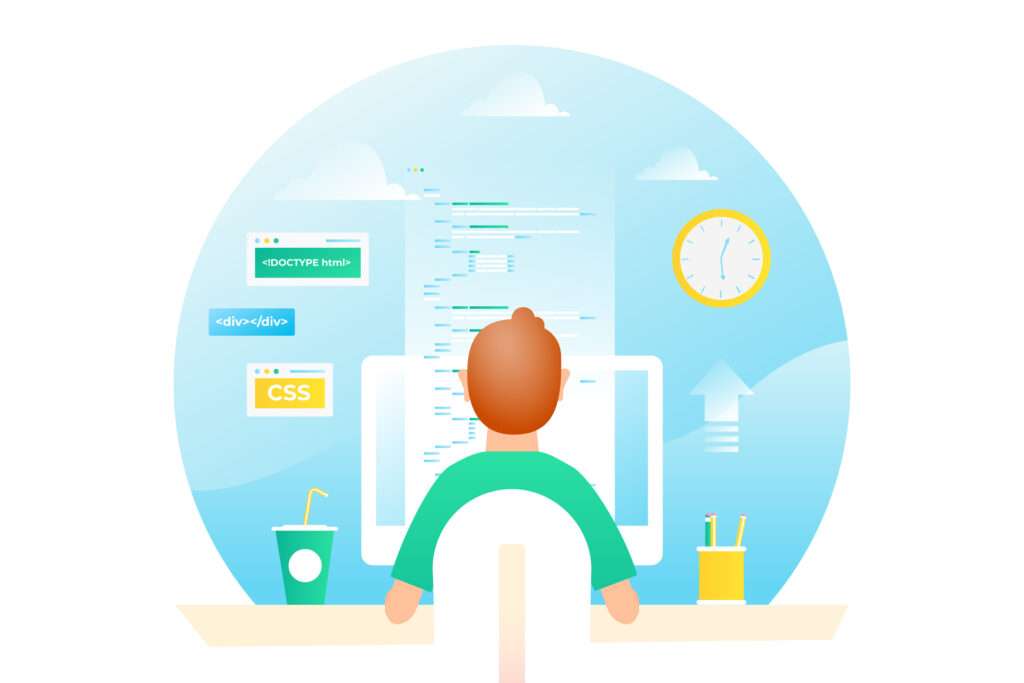
Best Software Development Practices aren’t just technical jargon; they are the bedrock of success that separates a frustrating, chaotic project from one that feels smooth and rewarding.
Have you ever felt the pain of chasing a bug through messy, undocumented code? That sinking feeling is exactly what these practices are designed to prevent.
In an industry that moves at lightning speed, simply knowing how to code isn’t enough anymore. You need a reliable system.
We’ll explore how to adopt a structured approach-from carefully designing your architecture before writing a single one, to building rigorous testing right into your workflow-don’t slow you down, but actually dramatically accelerates your team’s ability to deliver high-quality products.
Now that we understand why these practices are crucial for quality, let’s start at the very beginning and break down the fundamental stages that structure every successful project.
Contents Overview:
-What are the steps to develop a software?
-What are the practices of SLDC in the development phase?
-What are the standards in software development?
-What are the best practices in software development?
-What are the essential tools in software development?
-Conclusion
-FAQs
What Are The Steps to Develop a Software?
Software development practices are a systematic process, often broken into distinct stages.
This framework, commonly known as the Software Development Life Cycle (SDLC), helps teams manage complexity and ensure a quality product.
Here are the key steps in software development practices:
1. Requirement Gathering and Analysis:
- This is the initial, crucial step where developers and stakeholders define what the software needs to do.
- It involves understanding user needs, documenting features, and setting clear objectives.
2. Design:
- Once requirements are clear, the team plans how the software will be built.
- This includes defining the architecture(e.g., system components, interfaces), user interface (UI), database structure, and the overall technical approach.
3. Coding:
- This is the actual writing of the program code based on the design specifications.
- Developers use appropriate programming languages and follow coding standards.
4. Testing:
- The software is rigorously tested to find and fix bugs, ensuring it meets the initial requirements and functions reliably.
- Testing can include unit, integration, system, and user acceptance tests.
5. Deployment:
- The finished and tested software is released and made available to its end-users.
- This involves setting up the necessary infrastructure, installations, and configurations.
6. Maintenance:
- After deployment, the software requires ongoing support.
- This includes fixing new issues, updating the system to work with new environments, and adding minor enhancements based on user feedback.
These steps are often Iterative in modern software development practices. And methodologies like Agile Software development practices, meaning teams cycle through them rapidly to deliver functional pieces of the software incrementally.
What are the practices of SDLC in the development phase?
The development (or implementation/ coding) phase is where the rubber meets the road!
The steps themselves are the what, but these practices define the how for building quality software.
The best practices in SDLCs development phase focus on three main areas: Quality, collaboration, and efficiency.
Core Development Practices:
1. Follow Strict Coding Standards:
This is non-negotiable. Every team member must adhere to agree-upon style guide for naming conventions, formatting, commenting, and code structure.
This makes the code readable and easy to maintain, meaning new developers can jump in quickly, and bugs are easier to spot.
2. Use Version Control (like Git):
Developers should commit code frequently and use branching strategies (like Git Flow) to isolate new features or fixes from the main accidentally overwritten and facilitate effective collaboration and rollback capabilities.
3. Prioritize Code Reviews:
Before new code is merged, it must be reviewed by at-least one other developer. This peer -review process is critical for catching logical errors, improving code quality, sharing knowledge, and ensuring adherence to the design specifications.
4. Practice Continuous Integration (CI) :
This means developers integrate their code into a shared repository frequently-often several times a day. Automated builds and tests run every time code is committed, allowing the team to catch integration bugs early when they are cheapest and easiest to fix.
5. Test-Driven Development:
High-quality code requires comprehensive testing. Developers should write the functionality. This verifies that individual pieces work as intended and acts as documentation for the feature’s expected behaviour.
By following these practices, teams ensure they are not just creating functional software, but sustainable, scalable, and secure software.
What are the Standards in Software Development?
While the best practices show us how to code well, standards are the documented rules that ensure consistency, quality, and compliance across the entire team and product.
Software standards are essentially the formal rulebook that guarantees uniformity and reduces chaos. They turn subjective opinions into objective, measurable requirements.
Key Standardization Areas:
1. Code Formatting and Style Guide:
- This is perhaps the most visible standard. It dictates everything from indentation (spaces vs. tabs) and naming conventions (camelCase vs. snake_case) to the use of comments.
- The goal is simple: ensure that code written by one developer looks like it was written by everyone. This dramatically lowers the cognitive load during code review and maintenance.
2. Bug Tracking and Issue Management:
- This standard defines the formal process for handling problems.
- It establishes mandatory fields for issue reports, mandates the use of a central tool (like Jira or Trello), and specifies the workflow (e.g., from “Open” to “In Progress” to “Testing” and finally “Closed”).
- This ensures no critical bug falls through the cracks and provides clear project metrics.
3. Secure Coding Practices:
- Given the constant threat landscape, security standards are paramount.
- This involves adopting well-known rules (like the OWASP Top 10) and applying specific organizational policies that govern things like input validation, password hashing, and authorization checks.
- Adherence to this standard helps prevent vulnerabilities from being coded into the software in the first place.
4. Documentation:
- A standard for documentation ensures crucial information is captured consistently.
- This includes setting rules for internal documentation (like API endpoints and architecture diagrams) and external documentation (like user guides).
- Good documentation standards ensure knowledge transfer and make onboarding new team members far smoother.
By formalizing these elements, a team moves beyond merely “trying to do their best” toward a predictable and high-quality process.
What are the Best Practices in Software Development?
Effective software development practices are not just about writing code; it’s a discipline built on smart decisions and efficient habits applied across the entire development lifecycle, from the first meeting to the final deployment.
Here are the core best practices, organized in the typical order a project flows:
1. Requirements Gathering and Analysis:
Before a single line of code is written, a world-class team focuses gere.
- This practice invo;ves intense collaboration with stakeholders to define and document what the software needs to achieve.
- A key part is creating user stories or formal requirements that are clear, unambiguous, and testable. Ignoring this step leads to endless rework and “scope creep” later on.
2. Design Principles and Structure:
Once the requirements are clear, the best practice is to stop and ensign. This involves defining the software’s architecture, database schema, and major components.
It is during this phase that you apply critical engineering principles that govern the actual coding:
DRY Principle (Don’t Repeat Yourself):
This is foundational. It dictates that every piece of knowledge must have a single, unambiguous, authoritative representation within a system. Duplicating code or logic means fixing a bug in one place requires fixing it in every other place-a recipe for errors.
YAGNI Principle (You Aren’t Gonna Need It):
This practice helps engineers to build only the functionality that is required right now. It prevents developers from gold-plating or adding complex features based on future assumptions, which saves time, reduces complexity, and avoids introducing unnecessary bugs.
3. Version Control and Collaboration:
Modern software development is impossible without robust control (like Git ). The best practice here goes beyond just saving files; it involves establishing a clear workflow, such as
- Using feature branches for isolated work.
- Writing clear, descriptive commit messages.
- Integrating code frequently (continuous integration). This practice makes collaboration smooth and ensures teams can revert to stable states easily.
4. Attention to Style Guide:
- While the previous section on standards covered the creation of a style guide, the best practice is the habitual application of it.
- Every developer should use automated tools (linters/formatters) and perform self-review to ensure their code is perfectly consistent with the team’s agreed- upon style. This ties directly back to reducing cognitive load and improving code and maintainability.
5. Testing:
- Testing is not a phase to be rushed at the end; it is a continuous best practice. The highest quality teams write tests alongside the code (Unit Tests, Integration Tests) and even before the code (Test-Driven Development).
- This practice here is maximizing automation to provide rapid feedback, ensuring code changes don’t break existing functionality.
6. Embrace AI Assistance:
- In the modern era, a core best practice is leveraging AI tools (like GitHub Copilot or equivalent) for generating boilerplate code, suggesting optimizations, and catching minor errors quickly.
- The goal is to offload repetitive tasks to AI, allowing human engineers to focus on complex design and logic problems.
7. Maintain Staging and Production Management :
- A professional organization never deploys directly to production.The best practice is maintaining distinct, realistic staging environments that mirror production as closely as possible.
- All features and bug fixes must successfully pass a final review on staging before being promoted to the live production environment. This minimizes risk for end-users.
8. Don’t Push too Many Features:
- This is a high-level, business-driven best practice. Whether than trying to stuff every requested feature into one release, successful teams focus on delivering a few, perfectly executed features.
- This allows for frequent, low-risk releases, provides faster value to users, and ensures the team maintains a high standard of quality instead of being burned out by feature overload.
All those best practices and standards we just discussed can’t happen without the right tools.
Think of it this way; a carpenter has standards for joining wood and uses the best practice of measuring twice, but they still need a saw and a hammer to get the job done.
In software, our ‘saws and hammers’ are specialized tools that automate and enforce our standards and best practices.
What are the Essential Tools In Software Development:
Modern software development is heavily reliant on a toolkit that spans the entire lifecycle, ensuring code quality, streamlined collaboration, and reliable operations.
Some of the essential tools are:
1. Git Tools (Version Control):
Git is the industry standard for Version Control. It’s the core system that allows teams to track every change, collaborate without overwriting each other’s work, and roll back to any stable point in history.
Tolls like GitHub, GitLab, and Bitbucket are platforms built on top of Git, providing repositories, issue tracking, and code review capabilities that are central to team collaboration.
2. Project Management Tools:
These tools, such as Jira, Trelol, or Asana, are essential for implementing the Requirements Gathering and Don’t Push Too Many Features best practices.They provide the centralized platform for:
- Breaking down the project into manageable tasks (user stories).
- Tracking bugs and issues (in line with bug tracking standards).
- Visualizing the workflow (Kanban or Scrum boards).
3. CI/CD Tools (Continuous Integration/ Continuous Delivery):
The backbone of automation. Tools like JenKins, GitLab CI, GitHub Actions, or CircleCI automate the process of building, testing, and deploying the software.
They immediately run automated tests whenever new code is committed, rigorously enforcing the Testing and Version Control best practices and allowing for frequent, low-risk releases.
4. Code Analysis Tools:
These tools enforce Code Formatting and Secure Coding Practices. They come in two main types:
- Linters/Formatters: Automatically check and fix code style, ensuring compliance with the team’s Style Guide.
- Static Application Security Testing (SAST): Automatically scan source code fro common security vulnerabilities (e.g., SQL injection risks) and coding flaws, catching issues before they ever run.
5. Observability and Ops Tools:
These tools are critical for the post-deployment phases, ensuring reliability in the Staging and Production environments.
- Observability Tools (Monitoring/Logging): Tools like Prometheus, Grafana, or Dayadog collect metrics, logs, and traces from the application while it’s running.
This allows developers to see the system’s internal state, quickly diagnose performance issues, and spot bugs that testing might have missed.
- Ops Tools ( Infrastructure): These tools manage the environment itself, including containerization (Docker) and orchestration (Kubernetes).
They ensure the application’s infrastructure is reliable, scalable, and consistent from staging to production.
With the right combination of standards, best practices, and automated tools, a development team moves from simply creating software to consistently delivering high-quality, reliable, and maintainable products.
Conclusion:
Building high-quality software can often feel like a chaotic race against deadlines, but as we’ve explored, it doesn’t have to be.
Instead of being a chaotic, overwhelming task, modern software development is made significantly easier by simply following a clear path. We start by laying a solid foundation with expert habits, ensuring our code is clean and reliable from day one.
By then formalizing these habits into non-negotiable rules, we remove confusion and guarantee consistency across the team.
Ultimately, it’s the powerful automation tools that do the heavy lifting, acting as tireless assistants to enforce the rules and catch errors instantly, transforming complexity into a smooth, confident delivery process.
Still feel like developing high-quality software is such an overwhelming task?
WhiterApps is your life-saver!
We at WhiterApps provide first-class custom web/mobile development services, UI/UX development services, digital marketing services and more. All you need to do is to contact us and discuss your idea with us. Book your call with our senior experts right now!
FAQs:
1. What is the difference between an SDLC and “Best Practice” and a “Standard”?
Best practices are the recommended, optimal methods and techniques developers use to achieve high-quality results. Standards are the formal, documented rules and specifications a team must follow for consistency and compliance; best practices are the skilled ways you follow them.
2. Why is the”Requirements Gathering” phase so critical, and what happens if we skip it?
Requirements gathering is critical because it acts as the project’s foundation and blueprint. Skipping or rushing this phase almost guarantees problems later. Without clear requirements, developers risk building the wrong thing, leading to extensive, costly rework, delayed launches, and ultimate user dissatisfaction because the final product doesn’t solve their actual problem.
3. How do automated tools help enforce the best practices in a software team?
Automated tools like CI/CD pipelines and code analysis tools are essential fro scaling quality. They work by enforcing standards and practices instantly.
Sources:
https://www.opslevel.com/resources/standards-in-software-development-and-9-best-practices
https://medium.com/@a.turing/best-practices-in-software-development-5f0692d8721b
https://www.netguru.com/blog/best-software-development-practices
https://www.browserstack.com/guide/coding-standards-best-practices
https://www.datacamp.com/tutorial/coding-best-practices-and-guidelines
https://www.datacamp.com/tutorial/coding-best-practices-and-guidelines
https://www.datacamp.com/tutorial/coding-best-practices-and-guidelines
